Smart Blind Stick Project using Arduino and Sensors Ever heard of Hugh Herr? He is a famous American rock climber who has shattered the limitations of his disabilities; he is a strong believer that technology could help disabled persons to live a normal life. In one of his TED talk Herr said “ Humans are not disabled. A person can never be broken. Our built environment, our technologies, is broken and disabled. We the people need not accept our limitations, but can transfer disability through technological Innovation ” . These were not just words but he lived his life to them, today he uses Prosthetic legs and claims to live to normal life. So yes, technology can indeed neutralize human disability; with this in mind let us use the power of Arduino and simple sensors to build a Blind man’s stick that could perform more than just a stick for visually impaired persons. This Smart stick will have an Ultrasonic sensor to sense distance from any obstacle, ...
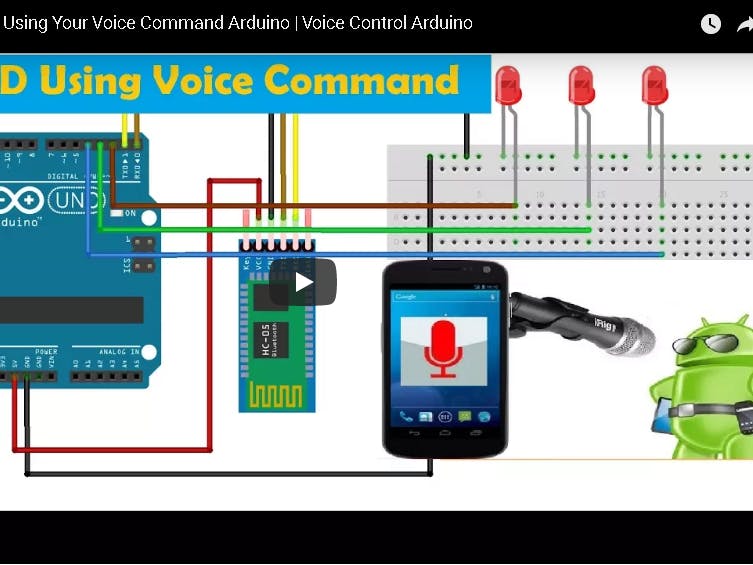 THINGS USED IN THIS PROJECT
THINGS USED IN THIS PROJECT




Comments
Post a Comment